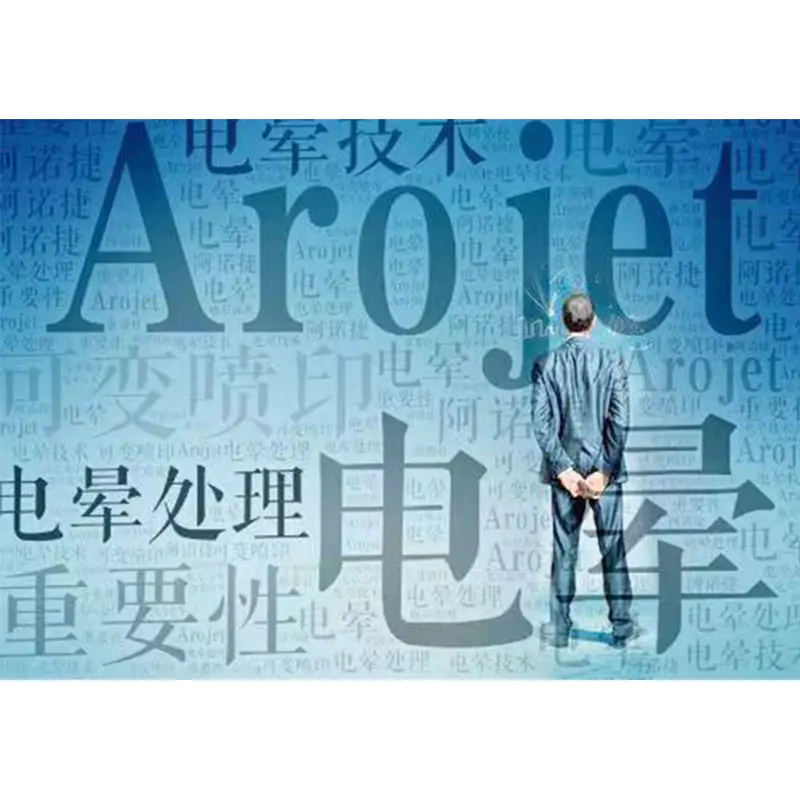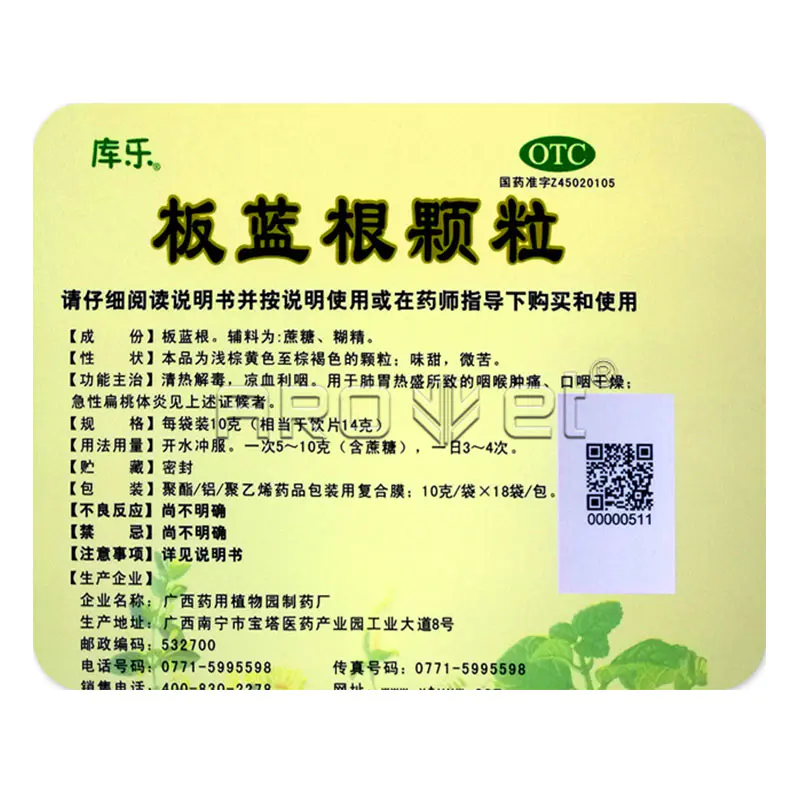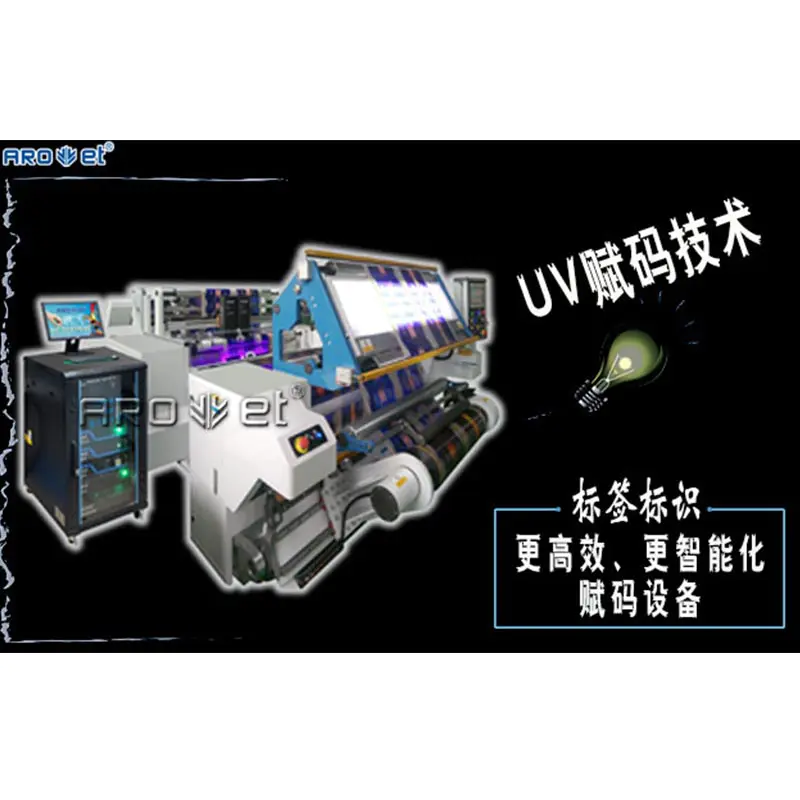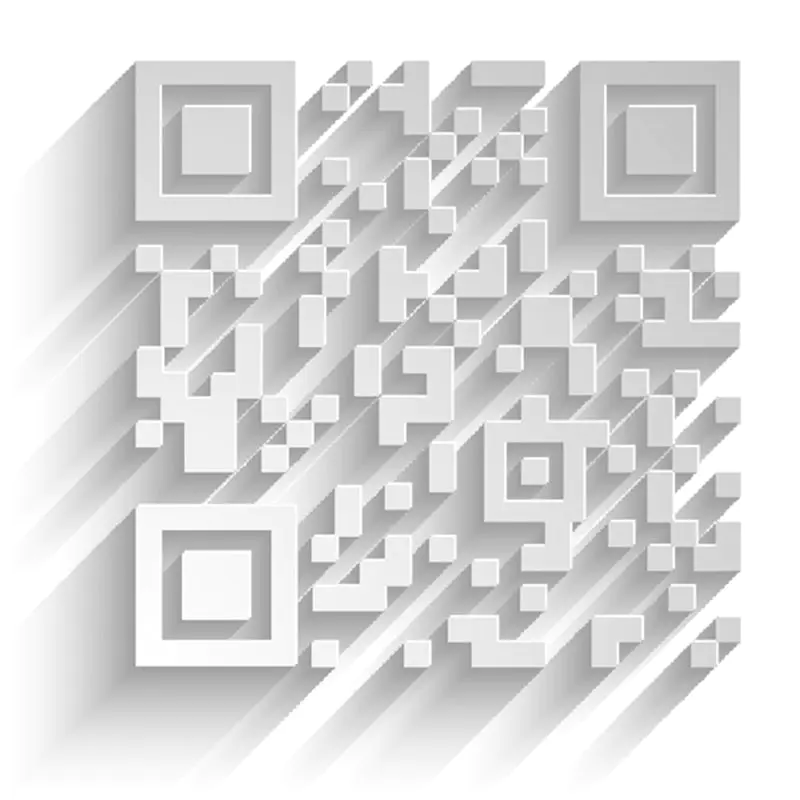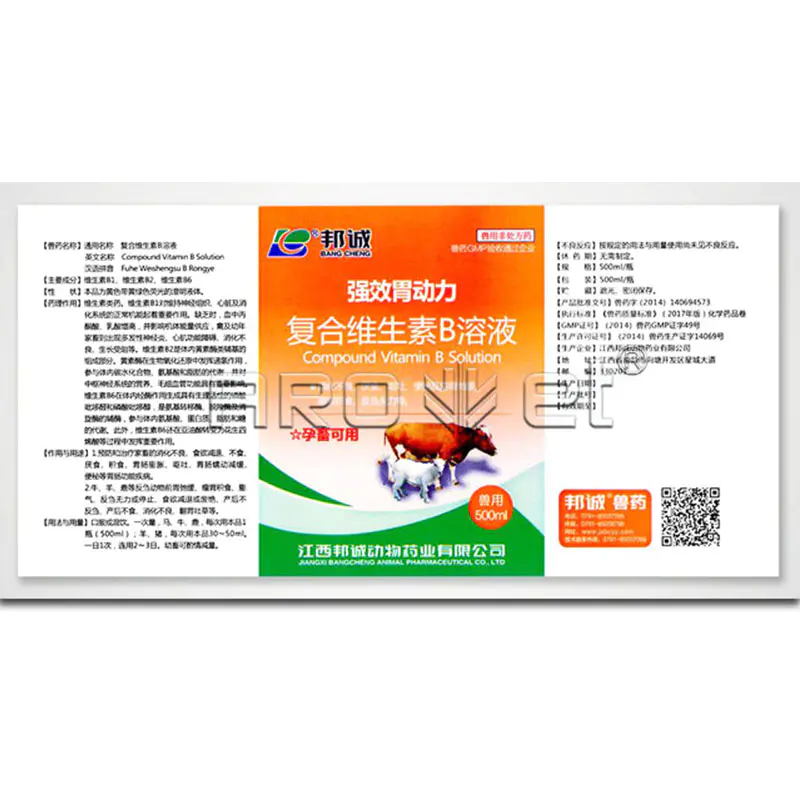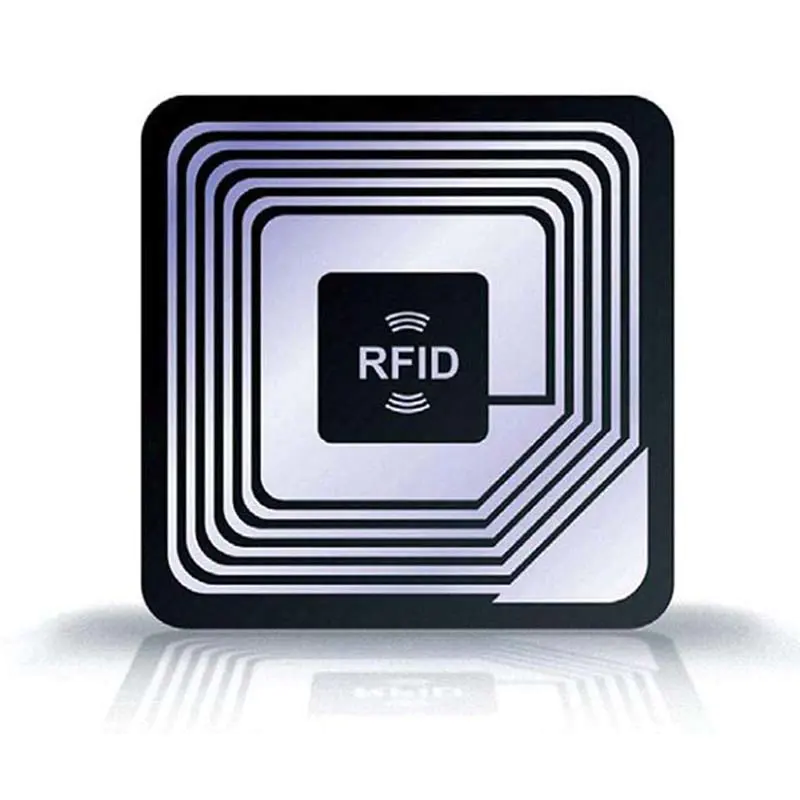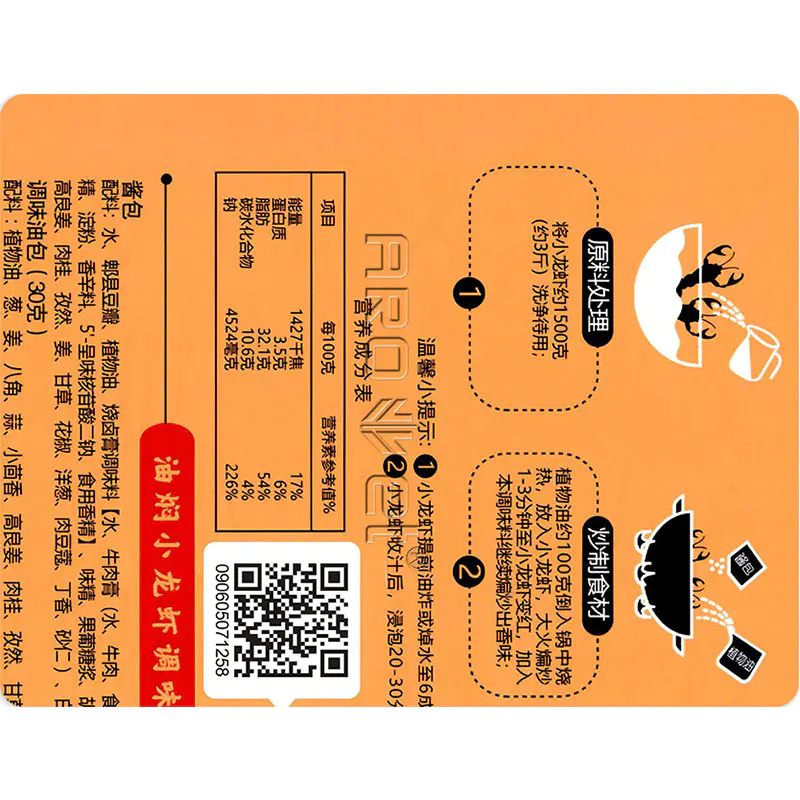How to Maintain and Troubleshoot Your Industrial Inkjet Printer
How to Maintain and Troubleshoot Your Industrial Inkjet Printer
As industrial inkjet printers gain more popularity, it is important to properly maintain and troubleshoot them to ensure long-lasting performance. These machines are essential for companies that need to print high-quality labels, barcodes, and other images on different materials. Without proper maintenance, the printer's lifespan can be cut short, and frequent breakdowns can lead to loss of valuable time, money, and resources.
Here are some tips on how to maintain and troubleshoot your industrial inkjet printer:
1. Keep Your Printer Clean
One of the easiest ways to ensure long-lasting performance from your industrial inkjet printer is to keep it clean. This means regularly wiping down the exterior of the machine to remove dust and debris. It also means taking the time to clean the printer heads and trays as they become dirty.
To clean the print heads, use a lint-free cloth or sponge and a mild cleaning solution. Be sure to follow the manufacturer's instructions when cleaning the heads, as some are more sensitive than others to certain types of cleaners.
2. Replace Printheads and Consumables on Time
Industrial inkjet printers come with replaceable printheads and other consumables that are essential for proper functioning. It is important to replace these parts on time to avoid breakdowns and loss of performance. Failing to replace consumables on time can lead to clogged printheads, reduced print quality, and even damage to the printer itself.
Regularly check your printer's user manual to see how often consumables should be replaced. Keeping an extra set of consumables on hand can also help avoid downtimes when replacements are needed.
3. Perform Regular Quality Control Checks
Performing regular quality control checks is essential to maintaining the performance of your industrial inkjet printer. This means checking for ink smudges, print head alignment, and other variables that can affect print quality and consistency. If there are any issues, address them immediately to prevent further damage to the printer.
4. Monitor Your Ink Levels
Ink is the lifeblood of your industrial inkjet printer, so it is important to monitor ink levels regularly. Running out of ink can cause mechanical damage to the printer and lead to poor print quality. Depending on the model of your printer, there may be warning systems in place to alert you when ink levels get low.
To avoid running out of ink, keep an extra supply of cartridges on hand and routinely check the ink levels. Some printers may also offer software that allows you to monitor ink levels remotely, which can help you stay on top of your printer's performance.
5. Troubleshoot Common Issues
Even with proper maintenance, sometimes issues arise with industrial inkjet printers. Here are some common issues and how to troubleshoot them:
- Poor Print Quality: If the prints are blurry or smudged, check the print head alignment, ink levels, and replace any worn-out consumables.
- Paper Jams: If the printer keeps jamming, check that the paper is loaded and aligned correctly, and ensure that the feed rollers are clean.
- Error Messages: If the printer displays error messages, check the user manual for guidance on how to troubleshoot the issue.
Conclusion
Maintaining and troubleshooting your industrial inkjet printer is essential to ensure long-lasting performance and avoid costly downtimes. Keep your printer clean, replace consumables on time, perform regular quality control checks, monitor ink levels, and troubleshoot common issues as they arise. By following these tips, you can ensure that your printer continues to produce high-quality prints for years to come.
Wow, this sounds like a bit of a cruel question, but it is a vitally important question to ask yourself if you are struggling with your inkjet printer manufacturers and you would like to stop the industrial inkjet printer problem.
No more need to worry about the condition of your coding and marking machines with , a industrial inkjet printer that helps in making your inkjet printer manufacturers look coding and marking machines like never before. Visit Arojet Inkjet Printer Machine to know more.
Guangdong AROJET Ink Jet Technology Co., Ltd.'s main technology of industrial inkjet printer leads us to understand and utilize information correctly.
There are different types of , mainly inkjet printer manufacturers and coding and marking machines.
 arojet@arojet.com
arojet@arojet.com